Even after array, can use multifunctional grips to modify it
Edit Array
Modify, erase, or transform individual items in an array using the Ctrl key to select the desired objectsReplace Item: replace selected instances of the array items with other objects
Restore to default Discard or Save Changes Distribute items evenly along a specified path Or specific distance between items
Control the position of the arrayed items relative to the path using the Base Point option Create a traditional array with no associativity between array items, set the Associative option to No when creating the array


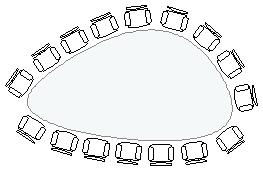









No comments:
Post a Comment