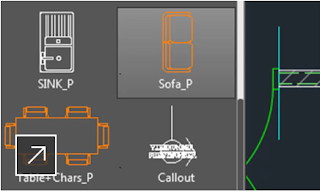Tuesday, February 12, 2019
Resources AutoCAD 2019
AutoCAD 2019 30 Days Free Trial
AutoCAD 2019 3 Years Free for Students
Enter Country, Education Role, Date of Birth.
First Name: Surname
Last Name: Given Name
Enter email and password
Click Create Account
PDF Import AutoCAD 2019
Import geometry, including SHX font files, fills, raster images, and TrueType text, into a drawing from a PDF.
DWG Compare AutoCAD 2019
Compare and document the differences between 2 versions of a drawing or xref.
Share Views AutoCAD 2019
Publish design views of your drawing in a web browser for viewing and commenting.
Save to Web and Mobile AutoCAD 2019
Save drawings from your desktop to view and edit on the AutoCAD web and mobile apps.
Web App AutoCAD 2019
Create, edit, view, and share CAD drawings from any device through the browser.
Subscribe to:
Comments (Atom)